| Author |
Message |
icccon
Audi Nut

Joined: Apr 12, 2012
Posts: 50

|
 Posted:
Sat Jun 16, 2012 6:38 am Posted:
Sat Jun 16, 2012 6:38 am |
 
|
Would like to share my pride and joy with everyone, but have no idea how to upload pictures ... ? |
| |
|


|
 |
gripper
Bandwidth Buster

Joined: Jul 27, 2007
Posts: 799
Location: on another planet !

|
 Posted:
Sat Jun 16, 2012 1:15 pm Posted:
Sat Jun 16, 2012 1:15 pm |
 
|
Try something like photobucket, this is what I use 
But I'm sure there are others. Upload to there then copy and paste to here , easy peasy  |
_________________
AOC # 1517
1998 A3 1.8T (daily)
1992 2.8 V6 Coupe Quattro (indigo blue)
1990 20v fwd Coupe (sold)
1990 2.0 Coupe, Alpine White (sold & dead) |
|


|
 |
audioc
Site OWNER

Joined: Jan 17, 2003
Posts: 12502
Location: E Bay?

|
 Posted:
Sat Jun 16, 2012 4:44 pm Posted:
Sat Jun 16, 2012 4:44 pm |
 
|
|

 
 |
 |
scotty33
UltraUser

Joined: Mar 18, 2005
Posts: 1570
Location: Gwent

|
 Posted:
Sat Jun 16, 2012 5:28 pm Posted:
Sat Jun 16, 2012 5:28 pm |
 
|
Hi,
here is a guide
http://www.audifans.net/ftopict-9122.html
Or you could just use photobucket or your choice of image hosting sites, all you need to do is upload your image to the hosting site, then copy and paste the 'IMG code' link (near bottom right on this pic, where the cursor is) into a forum post.
[IMG]htp://i246.photobucket.com/albums/gg104/scotty33_bucket/Screenshot-3.jpg[/IMG]
The copied and pasted link should look something like this, (but with http etc rather than htp which I did deliberately. with http you get the picture displayed
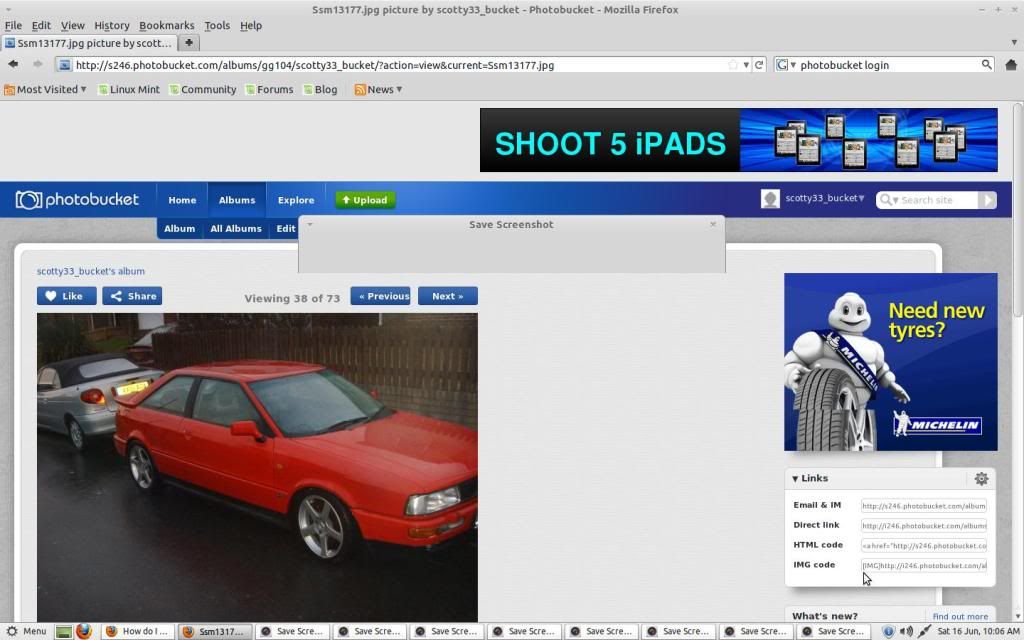 |
_________________
Coupe 20V 1990 X 2
Passat sport tdi 2001 X 2
Last edited by scotty33 on Sat Jun 16, 2012 11:21 pm; edited 1 time in total |
|


|
 |
audioc
Site OWNER

Joined: Jan 17, 2003
Posts: 12502
Location: E Bay?

|
 Posted:
Sat Jun 16, 2012 6:05 pm Posted:
Sat Jun 16, 2012 6:05 pm |
 
|
|

 
 |
 |
scotty33
UltraUser

Joined: Mar 18, 2005
Posts: 1570
Location: Gwent

|
 Posted:
Sat Jun 16, 2012 11:29 pm Posted:
Sat Jun 16, 2012 11:29 pm |
 
|
Ahh didn't realise the gallery died, put a different link in above which is the official version I failed to find earlier and ended up doing my own.. |
_________________
Coupe 20V 1990 X 2
Passat sport tdi 2001 X 2 |
|


|
 |
icccon
Audi Nut

Joined: Apr 12, 2012
Posts: 50

|
 Posted:
Wed Jun 20, 2012 8:17 pm Posted:
Wed Jun 20, 2012 8:17 pm |
 
|
Well I've got rid of my stupid netgear firewall that's been blocking me doing anything on here... But still no joy  now telling me I'm uploading empty files ..... now telling me I'm uploading empty files ..... |
| |
|


|
 |
icccon
Audi Nut

Joined: Apr 12, 2012
Posts: 50

|
 Posted:
Thu Jun 21, 2012 9:51 am Posted:
Thu Jun 21, 2012 9:51 am |
 
|
|


|
 |
audioc
Site OWNER

Joined: Jan 17, 2003
Posts: 12502
Location: E Bay?

|
 Posted:
Sun Jun 24, 2012 7:55 am Posted:
Sun Jun 24, 2012 7:55 am |
 
|
that links to the folder with the images in.....

on the actual individual image page, look at the "break out" box with the title "links"- you'll see one of the options says "IMG code" -click that and it copies it- then when you go to your post as I have here, "paste" it into your message body... if it works, you'll see one of your pictures at the top of my post/ message... |
_________________
Don\'t forget: Twitter- www.twitter.com/audifansdotnet
Facebook - www.facebook.com/audifans.net
Free \"Audi\" Newsletter: http://www.audifans.net/downloads-cat6.html |
|

 
 |
 |
|
|
|
View next topic
View previous topic
You cannot post new topics in this forum
You cannot reply to topics in this forum
You cannot edit your posts in this forum
You cannot delete your posts in this forum
You cannot vote in polls in this forum
You can attach files in this forum
You can download files in this forum
|













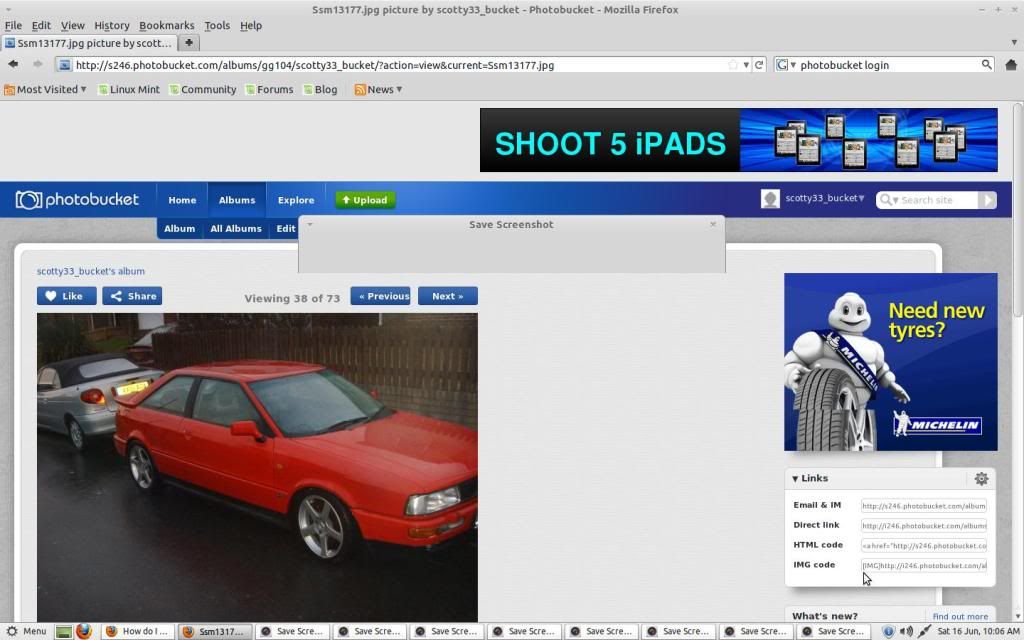
 now telling me I'm uploading empty files .....
now telling me I'm uploading empty files .....